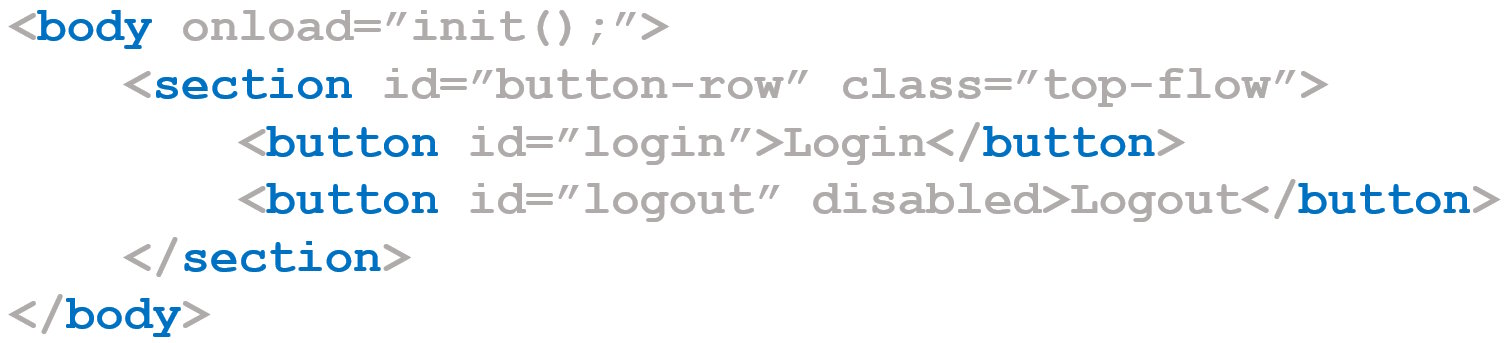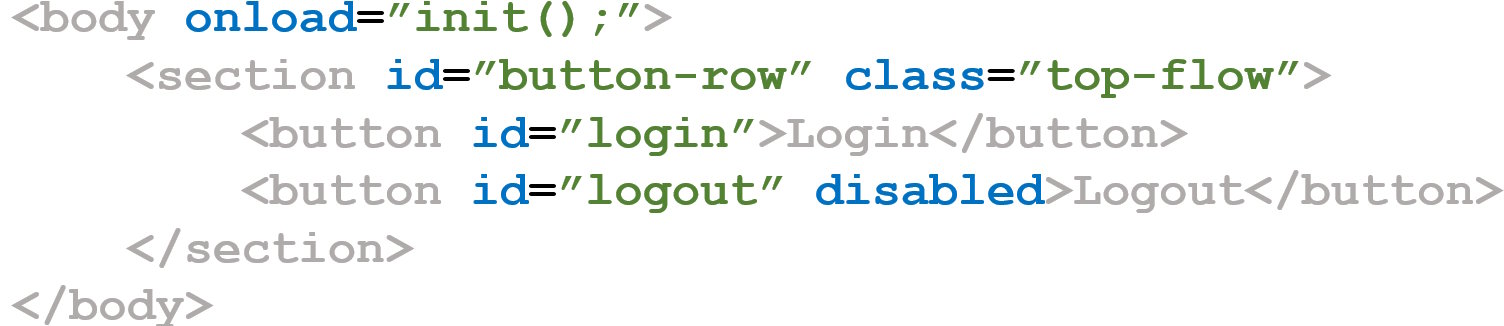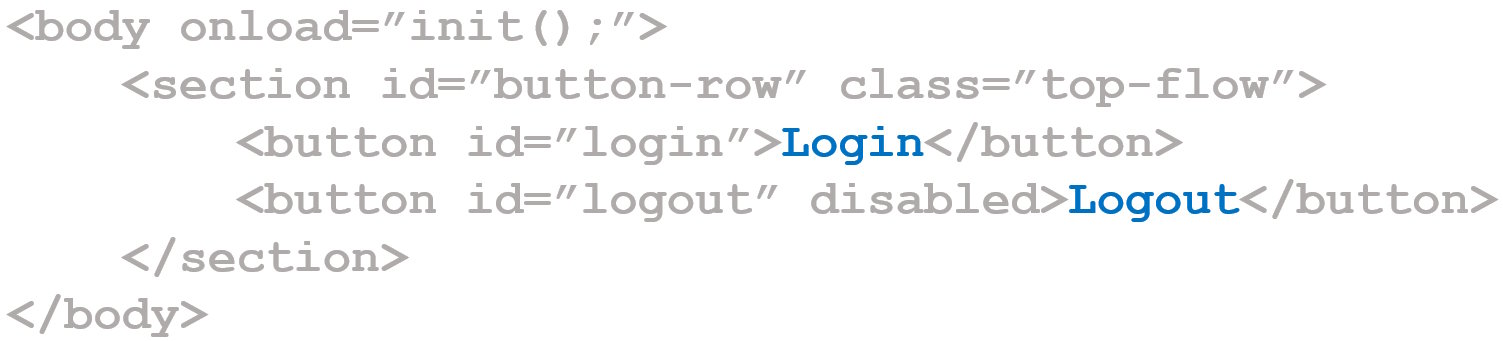UtgångspunktRoot reference
En sökning med XPath-uttryck måste börja från antingen ett annat element, från roten av sidans DOM-träd eller med
//för att beskriva att sökningen sker hur långt ner som helst i sidans element-träd. Any search with XPath expressions must start either from another element, from the page root, or with //to describe that the element may be anywhere in the DOM tree of the page. Tag-namnTag name
Alla element på en sida har en angiven element-typ. Denna kallas för
tag. Man kan ignorera elementets typ-namn genom att söka med wildcard *. All elements on a page has a stated type name. This name is called a tag. You may ignore the type name/tag by searching with wildcard *. AttributAttribute
Attribut används för att komplettera element med extrainformation. Det kan vara
id, class, disabled, valueeller mycket mer. Dessa kan användas för att identifera element att interagera med. Attributes are used to attach extra information to an element of the GUI. It may be e.g. id, class, disabled, value, or a range of others. These may be used to identify elements to interact with. Elementets textElement text
Att identifiera elementets utifrån vilken text som finns i dem kan vara värdefullt i testautomatiseringssammanhang.
In test automation it's often useful to identify elements with its visible text.
OrdningsnummerOrder number
Som en hjälp när man får flera träffar kan det vara användbart att välja vilken av dessa man vill interagera med genom dess ordningsföljd.
When finding several matches you might want to use which one you want to interact with through its order number in the result set.
Använd nuvarande uttryck
|